.
.
How do I begin digital scrapbooking? What do I need to get started?
This is the number #1 question that I get asked.
Digital Scrapping is becoming more and more popular, but some people shy away from this hobby because of the simple fact that they don’t know how to do it. So I thought I would give some basic information to help those that are interested in starting digiscrapping and get you headed in the right direction.
SOFTWARE
The first thing you need is some type of software.
There are several options out there to choose from.
- Adobe Photoshop Creative Suite - $565 from Amazon.
- Adobe Elements - $69.99 on Amazon **most popularly used
- Corel Paint Shop PRO (PSP) - $69.99
- GIMP - free
- Creative Memories Storybook Creator 3 - free version and $64.95
- My Memory Suite - $39.97
I personally recommend Adobe Photoshop products. I use Photoshop Creative Suite (or PCS2). The creative suite programs (CS2 – CS5) include a lot of extra bells and whistles and will take some of the extra steps out of scrapping. But Adobe also has another product called Photoshop Elements, which is on the less expensive end of the spectrum. Elements is ideal for most beginners. There are many tutorials are geared towards these two programs. If you want to try digital scrapping and don’t want to spend a lot of money committing yourself to this hobby, I recommend downloading a FREE trial here: http://www.adobe.com/.
FREE DIGITAL PRODUCTS
Once you have your software, you're going to need some digital products to play with. You might be thinking that you don’t want to invest alot of money into a hobby that you aren’t sure of. BUT...the beautiful thing is… you don’t have to. The internet is full of freebies that you can download in order to give digital scrapbooking a try.
Here are several sites that offer free digital downloads.
- Sahlin Studio Blog (YES... right here!! Look on the left hand side to direct you to freebies)
- Shabby Princess offers several free kits.
- Miss Mint offers a free monthly kit.
- Free Digital Scrapbooking is a site that also offers free kits
- Two Peas in a Bucket has quite a selection of free digital supplies
- Britt-ish Designs has several freebies on her blog, be sure to search through.
- Craft Cave
- Scrap-Gratuit
TUTORIALS
Once you have your software program, a collection of digital supplies, and your photos, you are ready to get started! Now what do you do with them?
Learning to scrap can be frustrating without any direction, but I hope to provide you with several resources to make the learning fun and easy!
My learning process started online at YouTube. There are so many tutorials on that site and it is especially helpful because you can actually see what they are doing. By just putting digital scrapbooking into the search box, you will come up with a variety of different tutorials including how to create your very first page.
Learn Digital Scrapbooking
Here are some really useful tutorials to help get you started:
The Digital Scrapbooking Place
Digi Scrapin' with Jen Practical Advice for the Digital Scrapbooker
Scrap Girls University
Scrapbook-bytes Tutorials
Digi-Scrapping Tutorials
The Shabby Shoppe
Digital Scrapbook Memories
Misty Cato tutorials
Jessica Sprague’s Photoshop Friday tutorials
The Scrappers Guide
Two Peas tutorials
Creating Your First Page
Ali Edwards
Photoshop is a great tool for things other than just scrapbooking. I do all of my photo editing in that program as well. It is great resource for using your Photoshop program as a whole and not just for scrapping.
There are websites that offer classes to learn more about Photoshop, and all the little tips and tricks.
Digital Scrapper - Learn Digital Scrapbooking Class
The Scrappers Guide - Learn Photoshop and Photoshop Element
The School of Photoshop
The Scrappers Guide
Jessica Sprague
Need More Information??

The FREE Digital Scrapbooking Manual by The Daily Digi is a resource filled with information we wished we would have known when we started digital scrapbooking. The Digital Scrapbooking Manual is a free gift brought to you by The Daily Digi.
The Pros & Cons between Traditional and Digital Scrapbooking
PROS
- Because it's cool! Yep, all the cool kids are doing it.
- NO MESS TO CLEAN UP. Save and walk away. Say hello to your dining room table again.
- No worrying about your kids getting into your stuff (little pieces and dangerous tools)
- SAVES alot of space. No need for storage space (or that room in your house)
- SAVE $$$ The supplies are reusable. Buy one piece of paper and use it again and again.
- SAVE $$$ #2 You can also recolor your elements to match whatever other element you are using. So, if your digital embellishment (flower, ribbon) doesn't coordinate with your digital paper, just change it to whatever color.
- Lots of freebie materials available (papers, flowers, ribbons, etc)
- Make a page ONCE, and reap the rewards of getting it printing for your child's album AND grandma too!
- No worries about damaging or cutting your photo. The undo button is great!
- You don't have have your photos printed before you start a layout
- You don't have to decide what size to print the photos, you can shrink or expand them to any size! (easily have a 5 x 7, 4 x 6 and 2x2 all on one page)
- Makes a great Back-up! No worries over fires or damaging. You have an easier time making a back up of your photos and memories.
- You NEVER have to worry about running out of an alphabet sticker again. You can re-use and re-use.
- No more big bulky scrapbooks. Fit more pages in one book. Fit more books on your shelves.
- Have a beautiful coffee table book you can feel proud to display.
- No worries about elements being archival and damaging photos
- Shop all the online digital stores any time for exactly what you need and get it instantly downloaded!
CONS
- software that can be expensive
- not having your own handwriting on your pages (Or have a font made of your handwriting.)
- some people will miss touching the paper and the bits on the page
- not being able to easily include physical mementos (ticket stubs, receipts, etc). But they can be scanned and included.
- some people don’t like to scrap at a computer because they work at one all day
- Not printing your actual pages. (SO PRINT THEM!)
- the torn edges look is hard to get, you have to use paper tearing actions and templates
- the pictures you want to scrap are already physical and not from a digi camera (this would be easy to scan in as well and store)
** some information from Digi Scrapin' with Jen
I too was very skeptical about beginning digital scrapping. It was hard for me to put away my paper and glue, but I was addicted in no time! I think you will find once you give it a try, you will love it and these resources will help you make a smooth transition into scrapping digitally.






















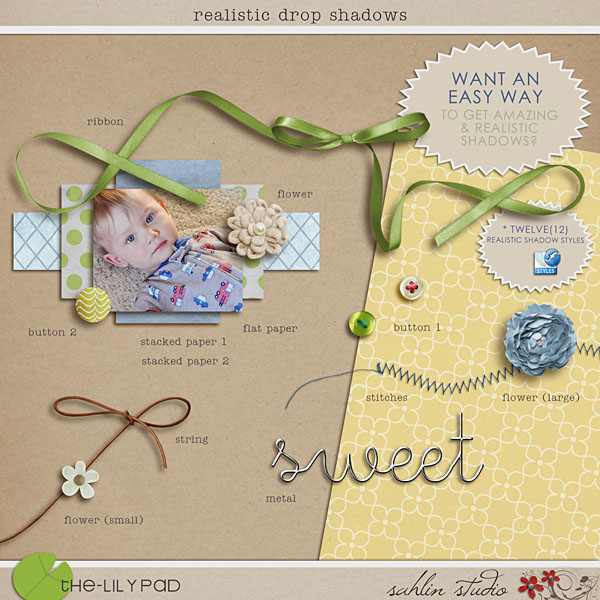
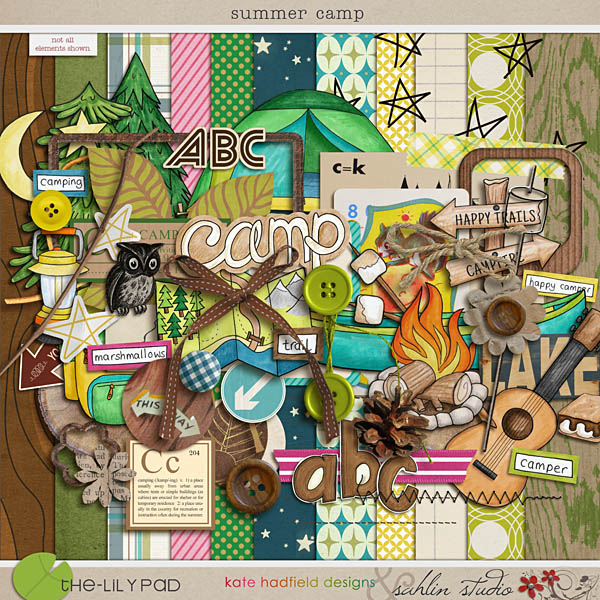


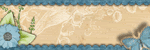
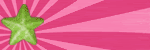





7 comments:
Good info!! It's a really great article...
:D
This is very helpful. Thanks for sharing. I would have loved to have this years ago to save frustration. =)
Thanks for taking the time to put this together!
This is a great article! I am going to send a link to a friend that wants to get started digi scrapping.
Thank you; love your creations!
I think I'm going to have to start referring people to you. If only there was such helpful information available when I got started!
Oh, and by the way... I ADORE your Vintage Vogue kit. It is beyond awesome! I just stared at it for what was probably hours. Sigh. LOVE it!
you are AMAZING, ya know that? for reals...miss ya girlie!
This is great. I just heard of digital scrapbooking today. It sounds very interesting. I am thinking about it.
Post a Comment